Open SWF File
Information, tips and instructions
Open SWF File on Android
Even though SWF file popularity has been diminishing recently, the SWF file format is one of the popular and used formats today in the multimedia world. SWF file format belongs to Adobe and has support on multiple platforms. Official support for SWF files from Adobe is ending in 2020 but the format will live for quite some time after that.
Flash technology and file format was originally developed and owned by the Macromedia company. When the Flash technology became part of Adobe, then Flash file format began to be called Small Web Format or SWF.
SWF extension allows you to save and render files that have vector graphics, games, and other similar programs. In addition, it gives you the ability to save files that have been created with Adobe programs, such as Adobe Animate.
Since 2008, this extension is free software and can be used by all people who so wish. There are also different digital programs on the market that allow you to create files with this type of format such as SWFTools, MASC, SWF Quicker, and many others.
How to open and read SWF files on Android smartphones and devices?
Despite being a fairly well-known format in the market, it still has not managed to become one of the most essential for people, and it is not easily supported by certain operating systems and devices. This can become an inconvenience when you want to open and read these files.
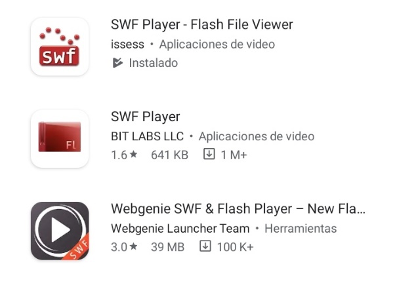
You can open SWF files on Android either from mobile browsers or simply by installing an application from Google Play totally free. For example, SWF player app will provide you with excellent tools that will allow you to work with these files in a correct way. To do this, you must perform the following steps:
- Install the SWF Player App from Google Play.
- Transfer the file, either from the computer through the USB cable or by downloading it directly from the phone / tablet browser.
- Open the app.
- Find the SWF file.
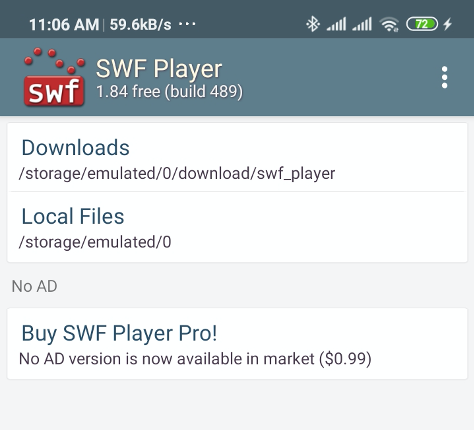
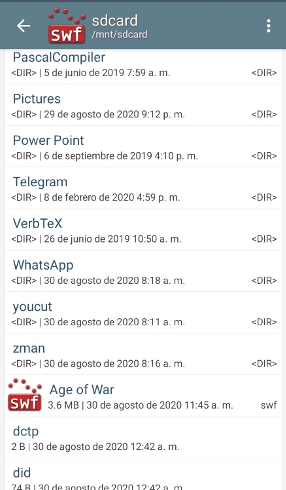
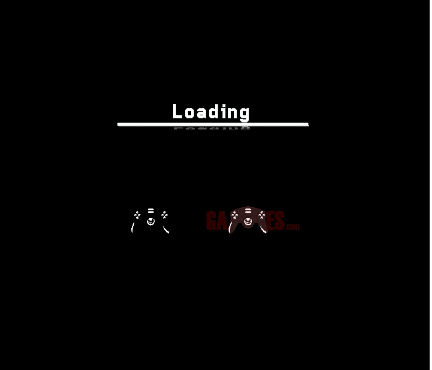
Launch SWF file and enjoy
It is worth mentioning that not all SWF files may be read by SWF Player and other apps. It depends on what features of Flash technology SWF file uses and what kind of Android device and SWF software you use.
| SWF Quick Info | |
|---|---|
 Adobe Flash File Adobe Flash File | |
| MIME Type | |
 application/vnd.adobe.flash-movie application/vnd.adobe.flash-movie
 application/x-shockwave-flash application/x-shockwave-flash
 application/futuresplash application/futuresplash
| |
| Opens with | |
 Adobe Flash Player Adobe Flash Player | |
 Adobe Flash Player Projector Adobe Flash Player Projector |
