Open SWF File
Information, tips and instructions
SWF File Download
To download a flash SWF file from a web page there are two options.
- Direct save from the web: When the page address ends with the extension SWF. For example: https://condor.depaul.edu/sjost/hci430/flash-examples/swf/bumble-bee1.swf will download an SWF file directly to the computer.
- The SWF file of interest is embedded in the web page code, along with other objects. In this case, you can extract SWF file location from the source code.
Direct SWF file save from URL location
If you have found the Adobe Flash file from the search engine or any other source, you will know this because in the URL address you will see that it ends with ".swf".
In this case, just copy this URL to the browser that you use and press enter to allow the SWF file to load. Then click on "Save web page as ..." and choose the location where you want to save the SWF file.
Saving embedded SWF file
Download using browser functions: The flash SWF file that interests us is embedded in a certain website.
As an example we will use the Google Chrome browser however, all modern browsers have the possibility of downloading SWF files.
- Navigate to the web page which contains SWF content and click the right mouse button on any place on the page. In the popup menu select “View page source” option.
- An edit area will open where you will see the source code of the page. Click on any part of it and press Ctrl+F or Command+F and a search bar will open.
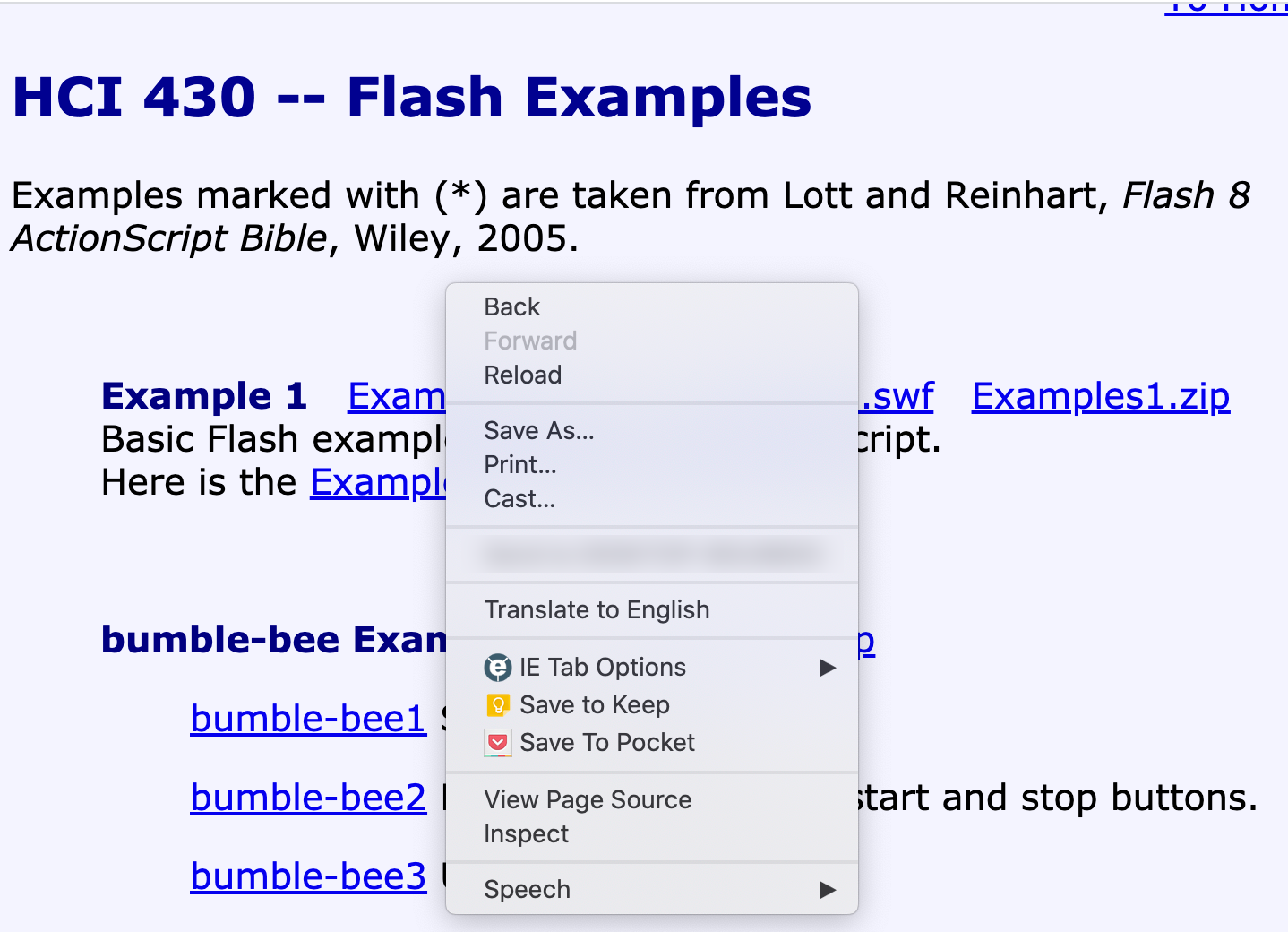
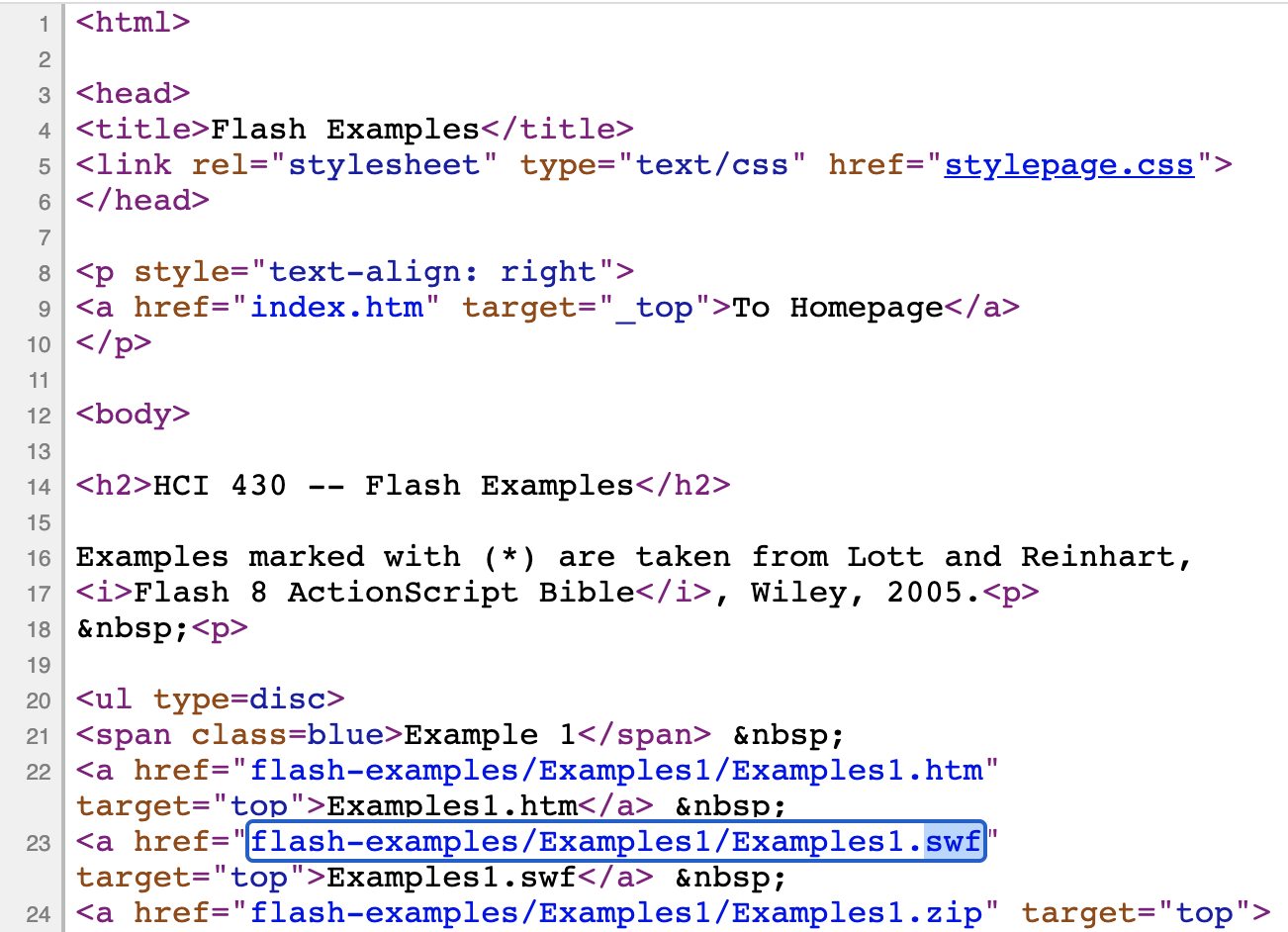
Type ".swf" (including the period) in the search bar and press enter or click the “Search” button. If SWF file is present on the web page, then you will see its URL found. If there are multiple SWF files embedded in the HTML press enter multiple times to search for another location of SWF files in the web page source code. Copy the SWF file location (copy full path include “http” or “https” strings), paste it to the address bar of the browser and press enter. The file will be downloaded automatically. If you don’t see file downloaded after copying it to the address bar, click on the “Save web page as…” option in the “File” menu.
| SWF Quick Info | |
|---|---|
 Adobe Flash File Adobe Flash File | |
| MIME Type | |
 application/vnd.adobe.flash-movie application/vnd.adobe.flash-movie
 application/x-shockwave-flash application/x-shockwave-flash
 application/futuresplash application/futuresplash
| |
| Opens with | |
 Adobe Flash Player Adobe Flash Player | |
 Adobe Flash Player Projector Adobe Flash Player Projector |
